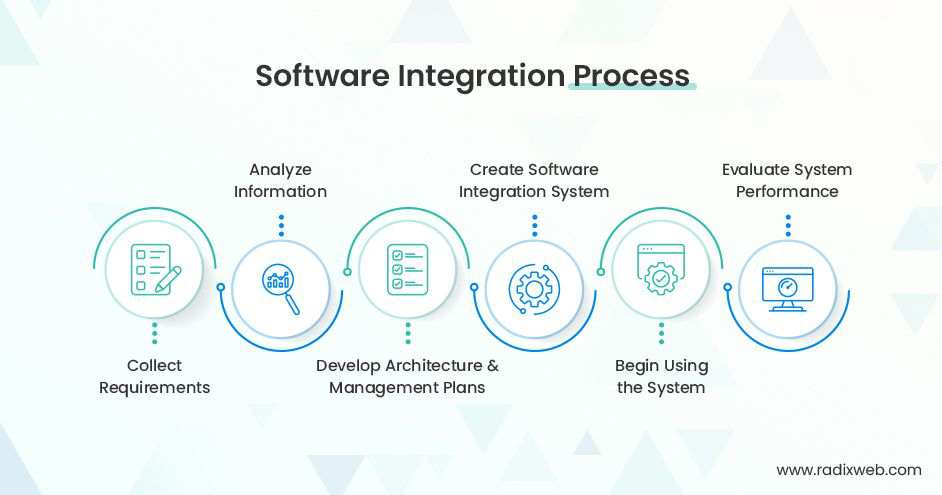
Integration of various computer software
Integrating various computer software, systems, customers’ websites, and other IT platforms for Bonita Springs Healthcare involves creating a seamless and efficient network that connects different technologies and platforms used by the organization and its customers. This integration is essential for improving operational efficiency, enhancing patient care, and ensuring data security and compliance with healthcare regulations.
Assessment and Planning
- Identify Systems and Platforms: List all the existing systems, software, and platforms used by Bonita Springs Healthcare and its customers (e.g., Electronic Health Records (EHR), Customer Relationship Management (CRM), billing software, websites).
- Determine Integration Needs: Understand the specific needs of integration—whether it’s data sharing, user authentication, process automation, or reporting.
- Regulatory Compliance: Ensure that the integration plan complies with healthcare regulations such as HIPAA (Health Insurance Portability and Accountability Act) to protect patient information.
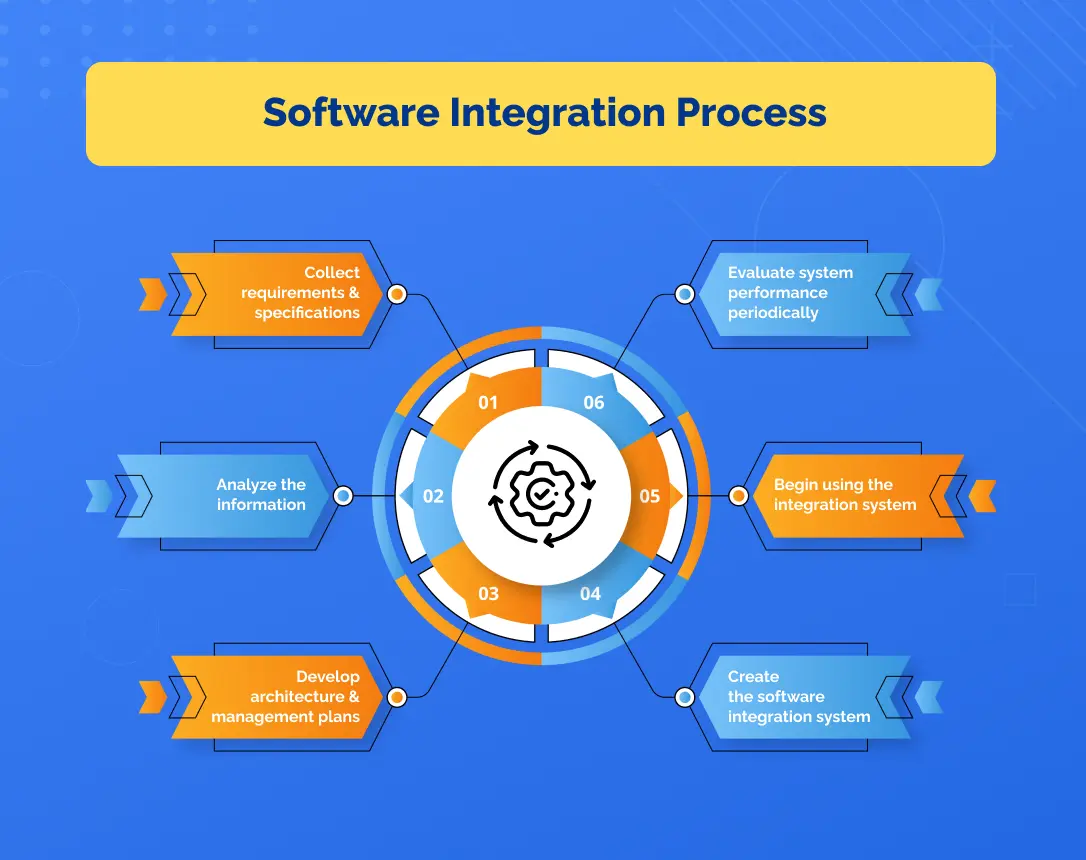
Choose Integration Methods
- APIs (Application Programming Interfaces): Use APIs to connect different systems and enable them to communicate and share data.
- Middleware Solutions: Implement middleware to act as an intermediary, facilitating data exchange between incompatible systems.
- Custom Development: If off-the-shelf solutions don’t fit, custom software development might be necessary to bridge gaps between systems.
- Data Integration Tools: Utilize tools like ETL (Extract, Transform, Load) to integrate data from different sources into a centralized database or data warehouse.
Testing and Quality Assurance
- Functional Testing: Test the integration to ensure that systems are working together as expected.
- Performance Testing: Evaluate the performance to ensure that the integrated system meets the required speed and reliability standards.
- Security Testing: Conduct thorough security testing to identify and mitigate vulnerabilities.
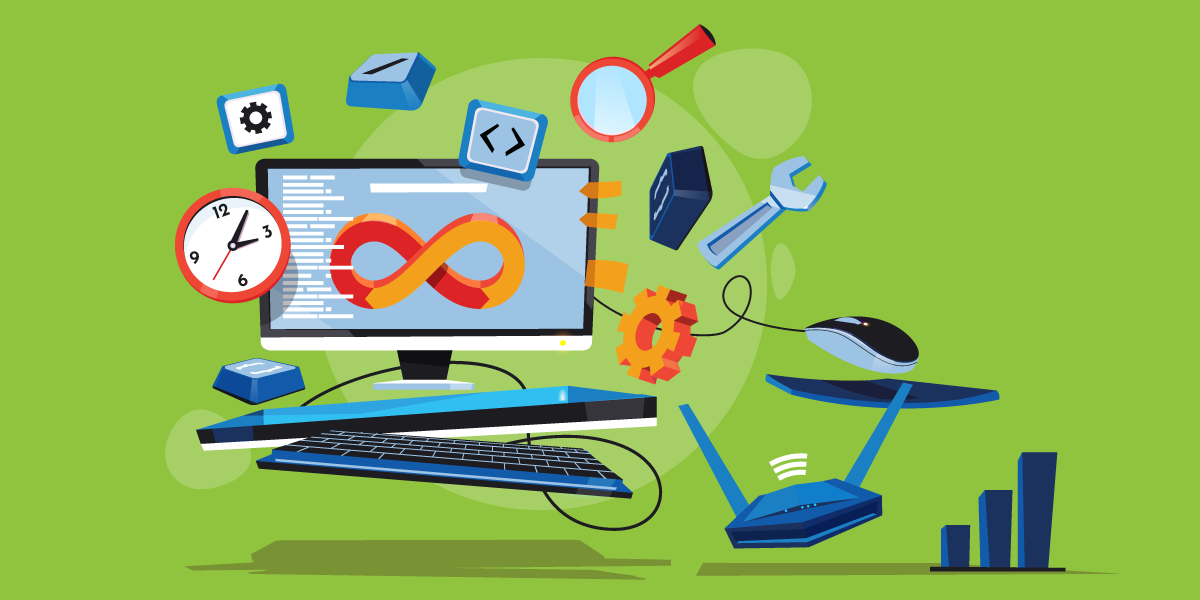
Data Integration and Management
- Data Mapping: Ensure that data fields from different systems are correctly mapped to ensure consistency and accuracy.
- Data Security: Implement encryption, access controls, and audit logs to protect sensitive patient and business data.
- Data Synchronization: Ensure real-time or scheduled synchronization between systems to maintain data accuracy across platforms.
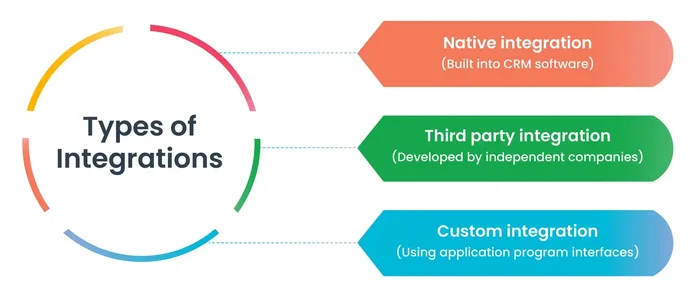
Deployment and Training
- Rollout: Deploy the integrated system in a controlled manner, possibly in phases, to minimize disruptions.
- Training: Provide training for staff and customers on how to use the new integrated systems effectively.
- Support: Set up a support system to handle any issues or questions that arise post-deployment.
Monitoring and Maintenance
- Continuous Monitoring: Use monitoring tools to keep track of the integrated systems’ performance and security.
- Regular Updates: Ensure that all systems and integration components are regularly updated to stay compatible and secure.
- Feedback and Improvement: Gather feedback from users to make continuous improvements to the integration.
Documentation
- Integration Documentation: Create detailed documentation of the integration process, configurations, and troubleshooting steps.
- User Guides: Develop user guides for the staff and customers to help them navigate the new integrated systems.
Compliance and Auditing
- Regular Audits: Conduct regular audits to ensure compliance with healthcare regulations and internal policies.
- Reporting: Implement reporting mechanisms to track the performance and compliance of the integrated systems.
