Implementing cloud hosting and cloud computing services for the computer software and customer databases at Bonita Springs Healthcare involves migrating and managing IT infrastructure on cloud platforms to improve scalability, security, and accessibility. Here’s how you can approach this:
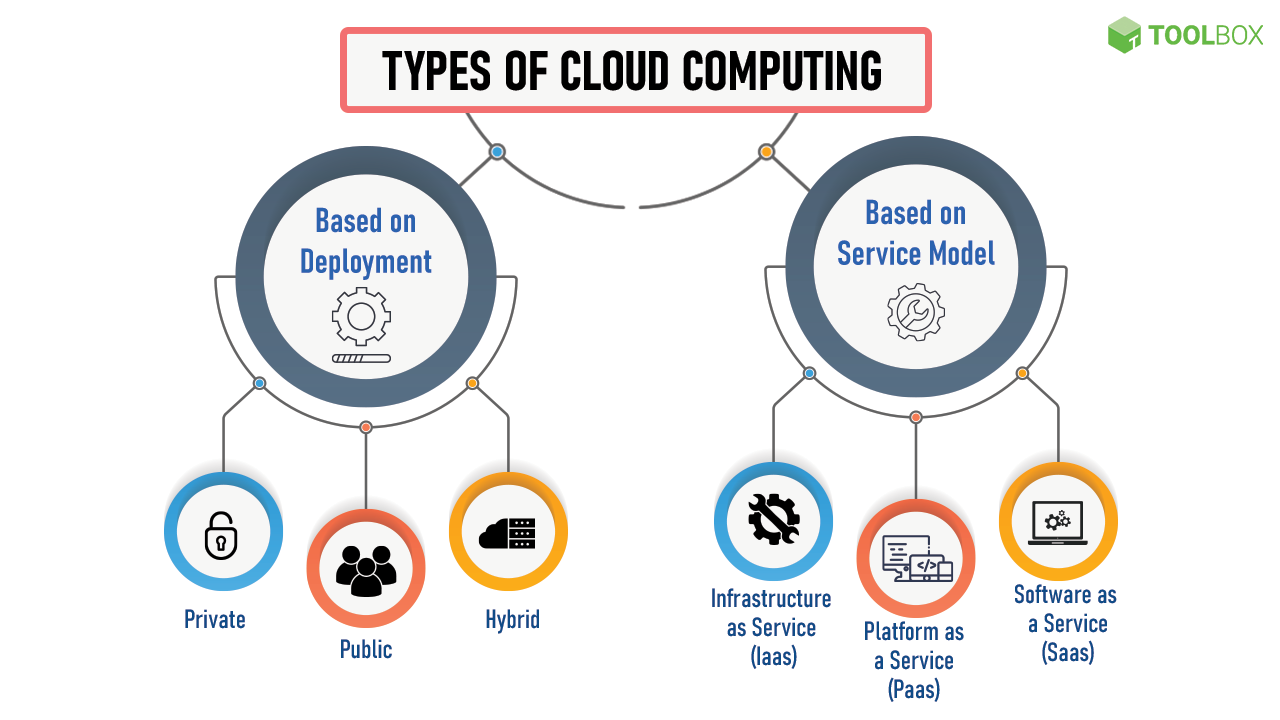
Cloud computing is defined as the use of hosted services, such as data storage, servers, databases, networking, and software over the internet. Since cloud computing began
- Current Infrastructure Review: Evaluate the existing IT infrastructure, including software, databases, and servers, to determine the feasibility and requirements for cloud migration.
- Needs Analysis: Identify the specific needs of Bonita Springs Healthcare, such as scalability, performance, security, and compliance. Determine which workloads and data will benefit from cloud hosting and cloud computing.
- Cloud Service Selection: Choose a suitable cloud provider (e.g., AWS, Microsoft Azure, Google Cloud) based on factors like cost, features, support, and compliance with healthcare regulations.
- Cloud Servers: Set up virtual machines (VMs) or cloud instances to host software applications. This allows you to scale resources up or down based on demand.
- Managed Databases: Use managed database services (e.g., Amazon RDS, Azure SQL Database) to host customer databases. These services offer automated backups, updates, and scaling.
- Storage Solutions: Implement cloud storage solutions (e.g., Amazon S3, Google Cloud Storage) for storing and managing large volumes of data, such as medical records and customer data.
- Content Delivery Network (CDN): Use a CDN to distribute content, such as web pages and media, to customers more efficiently by caching data closer to users.
Cloud Computing Services
- Compute Power: Utilize cloud computing resources (e.g., AWS EC2, Azure VMs) for running applications that require heavy processing power, such as data analysis, machine learning, or large-scale simulations.
- Containers and Microservices: Consider using containers (e.g., Docker) and container orchestration services (e.g., Kubernetes) for deploying and managing applications. This approach improves efficiency and scalability.
- Serverless Computing: Explore serverless options (e.g., AWS Lambda, Azure Functions) for running specific tasks or functions without managing servers. This is ideal for event-driven processes or microservices.
Security and Compliance
- Data Encryption: Ensure that all data stored and transmitted within the cloud is encrypted. Use cloud provider services like AWS KMS or Azure Key Vault to manage encryption keys securely.
- Access Control: Implement strict access controls using Identity and Access Management (IAM) services. Ensure that only authorized personnel have access to sensitive data and applications.
- Compliance with Healthcare Regulations: Ensure that the cloud environment complies with HIPAA and other healthcare regulations. This includes choosing a cloud provider with healthcare-specific compliance certifications and implementing the necessary controls.
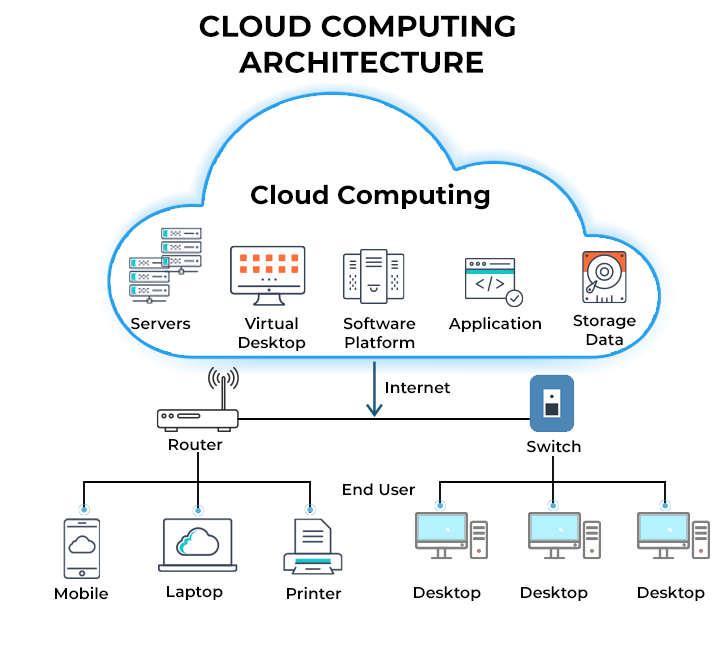
Backup and Disaster Recovery
- Automated Backups: Set up automated backups for all critical data and applications. Cloud providers typically offer robust backup solutions that can be customized to your needs.
- Disaster Recovery Plan: Develop a cloud-based disaster recovery plan (e.g., using AWS Disaster Recovery or Azure Site Recovery) to ensure business continuity in the event of an outage or data loss.

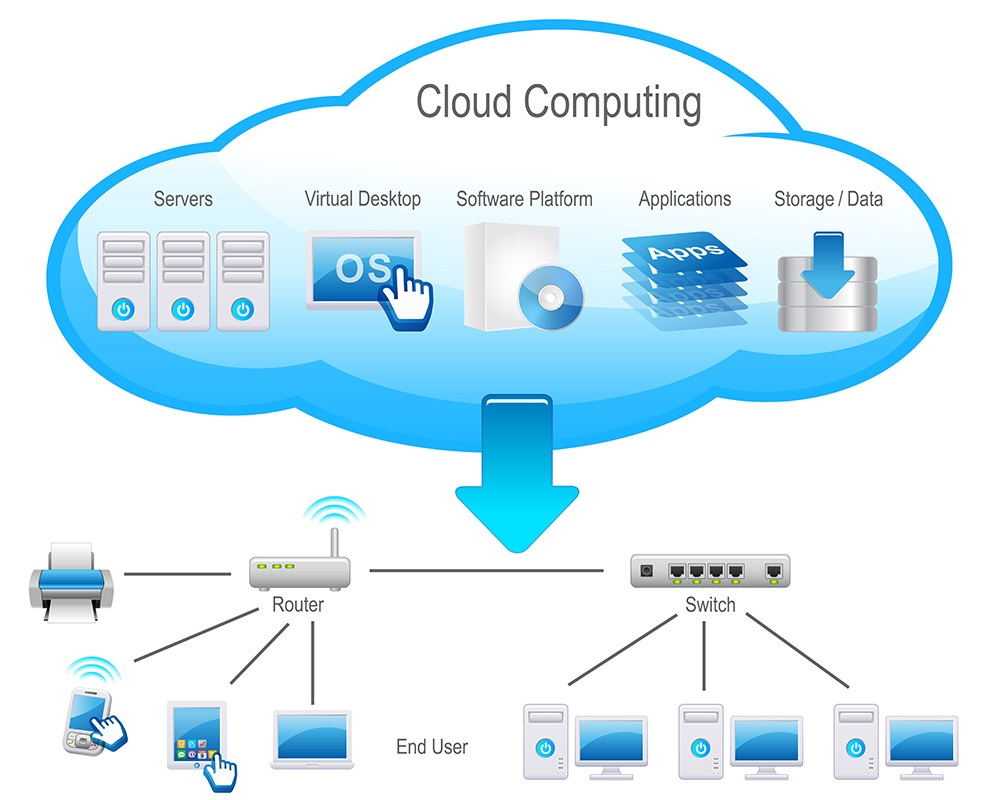
- Remote Access: Enable secure remote access for employees, allowing them to access applications and data from anywhere. This is especially important for telemedicine and remote work scenarios.
- Collaboration Tools: Integrate cloud-based collaboration tools (e.g., Microsoft 365, Google Workspace) to facilitate communication and teamwork across the organization.
- Staff Training: Provide training for IT staff and end-users on how to use cloud services effectively. This includes understanding new workflows, security protocols, and management tools.
- Support Services: Ensure that the cloud provider offers robust support services, including 24/7 technical support and a dedicated account manager.
- Regular Audits: Conduct regular security and compliance audits to ensure that the cloud environment remains secure and meets all regulatory requirements.
- Feedback Loop: Gather feedback from users and IT staff to identify areas for improvement in the cloud infrastructure and services.
- Stay Updated: Keep up with the latest developments in cloud technologies and update the cloud strategy accordingly.
